
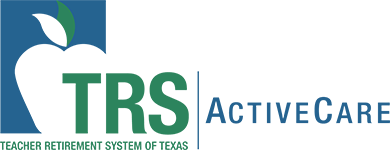
This page may have documents that can’t be read by screen reader software. For help with these documents, please call the number on the back of your member ID card.
Get Texts and Emails
Opt in to receive text messages and emails from BCBSTX so you can:
Text messages are the easiest way to get information about your plan – quickly. The messages we send you will stay in your feed, so you can scroll anytime to see them.
We'll also send you informational and helpful emails. Emails include information about important announcements, coverage and benefits and health and wellbeing programs.
A digital ID card gives you easy access to your coverage information all the time. While you may have received your ID card in the mail upon enrollment, you can also get it digitally. And yes, you can use the digital ID card at doctor’s appointments. There’s two ways you can get your digital ID card – on your phone and on your computer.
Download the BCBSTX App to easily access your account information, get a digital ID card, find a doctor, live chat with a PHG and more! Get the app by texting BCBSTXAPP to 33633 or download the app in the Apple Store or Google Play.