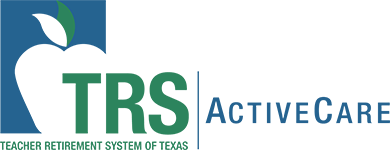JENNA: Hey, everyone. Welcome to the stream. I'm Jenna.
EDDY: And I'm Eddy.
JENNA: And today, we have something really special lined up for you. We'll be diving into how to use BAM, how to download and use the BCBSTX app--
EDDY: And how to get your digital ID card.
[BABY CRYING]
Got to go.
JENNA: Thanks, babe. So whether you're watching live or catching us on a replay, thanks for being here. Grab your coffee, settle in. Let's get started.
EDDY: Action.
[MUSIC PLAYING]
JENNA: So, let's dive into how to get health care at your fingertips. We already have a lot of questions coming in. So let's check those out. "I don't know what I did with my ID card, and I have to make a doctor's appointment. Help." I got you. "Is there an easy way to find an in-network provider?" Yeah. "How can I get information about a claim?" "Can I get a copy of my ID card for my husband and kids?" Yes.
"How do I see my updated deductible and what's left in my out-of-pocket max if I'm not in front of my computer?" I got you. "My wallet is bursting at the seams. Do I have to carry my ID card around all the time?" Short answer is no, but we'll get into it.
You would not believe how many questions I get about ID cards and the best ways to access your benefits, whether that's finding a doctor, getting co-pay or deductible information, signing up for free one-on-one coaching. So I wanted to take some time to talk about this because it's actually so easy to get the information you need whenever you need it, from wherever you are, if you know where to look.
Since you're watching, you probably already know how to get to the TRS ActiveCare website. But I'm dropping the direct link to the site's Tools and Resources page below. You can easily connect to Blue Access for Members and get the link to the BCBSTX app from there.
Now, if you look above me, you'll see getting your ID card, accessing Blue Access for Members, and downloading the BCBSTX app. You can jump to one of these sections right now or visit them anytime by clicking on the title. Or you can watch all the way through to learn all the best ways to use your coverage.
So, let's talk about your ID card. There is great news for anyone who doesn't want to carry their ID card with them all the time, or who's worried about losing it. Thank you, mom brain. Your ID card is digital. And you have access to it anytime from your phone, tablet, or computer. It's super easy to get a copy. And each covered member can get their own. So, let's walk through that.
There are two ways to access your digital card. The first is through Blue Access for Members. Blue Access for members, or BAM for short, is your personal health care hub, where you can get information about your benefits, find a provider, check the status of a claim or referral. And we'll get into more details about all the things you can do in BAM once we get to that part of the video. But feel free to jump over there if you know you want to use BAM.
So, to access your digital ID card in BAM, I'm going to share my screen. First, go to TRS ActiveCare website. That link is below. Click Log In using your BAM username and password. And if you don't have one yet, create an account. You need your ID number and group number to log in. If you don't know them, call a personal health guide at 1-866-355-5999, 24/7.
Then, click on the ID card icon on the dashboard. And that's it. You are looking at your digital ID card. You can download or print the ID card from here. And you can use this digital card at the doctor's office. So no more searching through your wallet. Or through your kitchen or your car.
To access your digital ID card on the BCBSTX app, let me share my screen. First, you want to download the app from the App Store if you have an iPhone and the Google Play store if you have an Android phone. Those links are below. You can also text BCBSTXAPP to 33633 to get a link to the app sent right to your phone.
Once you have the app downloaded, you'll log in with your BAM username and password. So again, create an account if you don't have one, or call a personal health guide if you need your account information. Once you're in, choose View ID Card on the dashboard. That's it. And here's a tip. Screenshot your ID card and save it to your photos on your phone. That way, you don't have to log in every time you need it.
Now, let's talk about Blue Access for Members, or BAM for short. BAM is a great resource where you can find almost anything you need to know about your health coverage and use your benefits, anytime you want to. And your covered dependents can register for BAM so you all have access to coverage information. Here are some things you can do in BAM.
Find a doctor, hospital, or other provider. Provider Finder is right there in BAM. So you can also choose or change your primary care provider or schedule a virtual visit for both medical and mental health care. Did you even know you had virtual mental health care, hmm? We will put the link to TRS Virtual Care below. You can also check the status of a referral or claim. And of course, you can access your digital ID card. If you need information on how to do this, click that digital ID card button at the top of the screen.
Now, I wanted to call out a few more things you can do in BAM that you might not know about. Have you ever used the cost estimator? This cool tool helps you find pricing information on hundreds of tests, treatments, and procedures so you can plan and budget before you see a provider so you know what to expect. Great, right?
You can also connect with a one-on-one health coach, like a nutritionist or fitness expert, for free. This is one of the best wellness benefits on TRS ActiveCare, and not enough people know about it. So click the link below to find out more about no-cost health coaching. You can also get wellness tips and access other wellness programs in BAM.
And here's one more I love. You can message with a personal health guide in BAM. I mean, I can't tell you how many times I've used this feature when I needed help finding a doctor, making an appointment, or getting information about a claim or my deductible, all with a sleeping baby in the room. Anything you can do by calling a personal health guide, you can do in a message to one of them. So here's how to access BAM.
To access BAM, go to the TRS ActiveCare website. That link is below. Now, click Log In using your ID number and group number, or create an account if it's your first visit. If you don't have your ID number and group number, call a personal health guide at 1-866-355-5999, 24/7. Click on the ID card icon on the dashboard. That's it. And here's a tip that helps me. Screenshot your card to make it easier to find next time.
Now let's talk about the BCBSTX mobile app. I know what you're thinking. Do I really need another app on my phone? So let me tell you why I love the app and why I use it all the time. I'm not always in front of my computer or my tablet. When I am, I can use BAM. But if I'm in bed and I need to check a referral or I want to know how much is left on my deductible, if I'm out running errands and I get a notification about a claim, I can get on the app and get what I need in seconds.
If I have a question about anything or if I need help with my benefits, let me share my screen. See this right here? I can message with a personal health guide. So I don't even have to make a call. It's the best if you have a sleeping little one in the stroller, or if you're just not a person who likes to talk on the phone. I can't tell you how many times it saved my husband from a phone call he didn't want to make. Here are some more things you can do in the app.
Use Provider Finder to find a doctor, hospital, or other provider. Choose or change your primary care provider. Do a virtual visit for medical or mental health care, which is so convenient. And of course, access your digital ID card. And if you need information on how to do this, click that digital ID card button at the top of the screen.
To get the app, go to the Apple App Store for iPhone or the Google Play store for Android. Or text BCBSTXAPP to 33633 to have a link sent right to your phone. Once you download the app, you'll log in with your ID number and group number, or create an account. If you don't have your ID number and group number, call a personal health guide at 1-866-355-5999, 24/7. That's it. So thank you to everyone who sent in questions. I hope this has made your life a little easier today. And we'll see you on the next one.
[MUSIC PLAYING]