
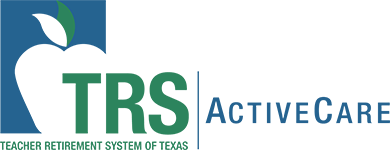
This page may have documents that can’t be read by screen reader software. For help with these documents, please call the number on the back of your member ID card.
Provider Finder makes it easy to find a doctor, hospital or other types of medical care. You can search by location, gender, specialty, patient reviews, certifications and more. Click on your plan below to get started. And for an even more tailored experience, log in with your Blue Access for Members username and password.
Need a cost estimate for a procedure or appointment? You can check that in Provider Finder! Click on your plan below to get started. Once you're logged into Provider Finder, click on the Cost Estimates tile on the homepage.
You have two options when it comes to scheduling a virtual health appointment:
You may find yourself wondering where is the best place to get care when I'm sick? We can help you decide!
Member Rewards helps you compare costs and save money on medical procedures, which can vary based on location. It’s quick and easy to see how much you can save on common medical procedures, like scans, colonoscopies, surgeries and more.
Do you have a trusted PCP? Your PCP can help you get and stay healthy, while saving money. Discover more information about:
Certain TRS-ActiveCare plans require that you have a referral to see a specialist. However, it is easier than you may think to get one!
If your doctor isn't currently in the provider network for TRS-ActiveCare health plans, you can request they're added to the network by filling out this form.
Dealing with pain and considering surgery? Take advantage of TRS Motion+ to save on certain hip, knee and cervical spine procedures.
Do you need to schedule a surgery? This new program helps with some of the most expensive costs of having surgery.